Follow the given steps for configuration to clear recently opened documents automatically:
To edit the computer registry, first you should log onto your computer with administrative rights.
Here copy the following 6 lines and paste in notepad then save with the name Cleanmru.reg on your desktop.
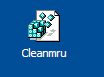
REGEDIT4
[-HKEY_CURRENT_USER\Software\Microsoft\Internet Explorer\TypedURLs]
[-HKEY_CURRENT_USER\Software\Microsoft\Windows\CurrentVersion\Explorer\RunMRU]
[-HKEY_CURRENT_USER\Software\Microsoft\Windows\CurrentVersion\Explorer\RecentDocs]
[-HKEY_CURRENT_USER\Software\Microsoft\Windows\CurrentVersion\Explorer\ComDlg32\
LastVisitedMRU]
[-HKEY_CURRENT_USER\Software\Microsoft\Search Assistant\ACMru]
When you double-click Cleanmru.reg icon to remove the windows history, a small dialog box will appear with the information "Are you sure you want to add the information in C:\Documents and Settings\Administrator\desktop\Clearmru.reg to the registry?"
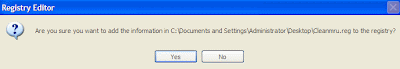
At the end, you will get the message "Information in C:\Documents and Settings\Administrator\desktop\Clearmru.reg has been successfully entered into the registry." Click on Ok button and verify that your all history will have been clear.
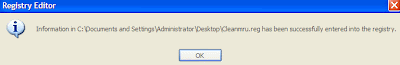

1 comment:
A very usefull tip. Thanks for sharing!
Post a Comment