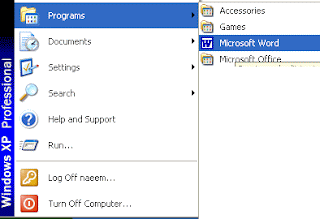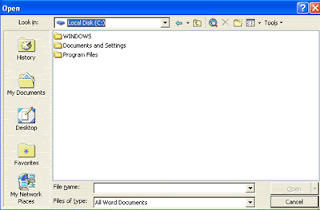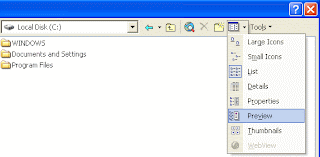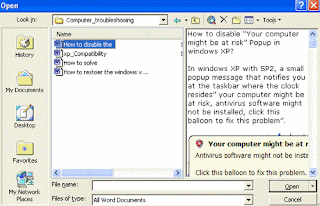What to study ?
In this section i will list some textbooks which you can follow during your preparation , you need not limit to these only and go ahead with some more books that you like .
1 . Mathematical Logic: Propositional Logic; First Order Logic.
Set Theory & Algebra: Sets; Relations; Functions; Groups; Partial Orders; Lattice; Boolean Algebra.
Textbook : " Discrete Mathematics " by Tremblay and Manohar .
2 . Probability: Conditional Probability; Mean, Median, Mode and Standard Deviation; Random Variables; Distributions; uniform, normal, exponential, Poisson, Binomial .
Textbook : " Probability , statistics and queuing theory " by S.C.Gupta & V.K.Kapoor
3 . Combinatorics: Permutations; Combinations; Counting; Summation; generating functions; recurrence relations; asymptotics.
Textbook : " Intermediate Mathematics " , S.Chand publications , authors : B.V.Sastry and K.Venkateswarlu ( if i remember )
" Higher Engineering Mathematics " by B.S.Grewal for generating functions and recurrence relations . ( Bessel's formula , Lagrangian Polynomial )
" Introduction to algorithms " - Cormen etal ( CLRS ) for recurrence relations and asymptotics
4 . Graph Theory: Connectivity; spanning trees; Cut vertices & edges; covering; matching; independent sets; Colouring; Planarity; Isomorphism
Textbook : " Intoduction to Graph Theory " by Narsing Deo
5 . Linear Algebra: Algebra of matrices, determinants, systems of linear equations, Eigen values and Eigen vectors.
Textbook : " Higher Engineering Mathematics " by B.S.Grewal
6 . Numerical Methods: LU decomposition for systems of linear equations; numerical solutions of non linear algebraic equations by Secant, Bisection and Newton-Raphson Methods; Numerical integration by trapezoidal and Simpson's rules.
Textbook : " Numerical Methods " - by S.S.Sastry
7 . Calculus: Limit, Continuity & differentiability, Mean value Theorems, Theorems of integral calculus, evaluation of definite & improper integrals, Partial derivatives, Total derivatives, maxima & minima.
Textbook : " Intermediate Mathematics " , S.chand publications , authors : B.V.Sastry , K.Venkateswarlu ( if i remember )
8 . Formal Languages and Automata Theory: Regular languages and finite automata, Context free languages and Push-down automata, Recursively enumerable sets and Turing machines, Un-decidability;
Textbook : " Formal Languages and Automata theory " , J.D.Ullman etal
9 . Analysis of Algorithms and Computational Complexity: Asymptotic analysis (best, worst, average case) of time and space, Upper and lower bounds on the complexity of specific problems, NP-completeness.
Textbook : " Introduction to algorithms " - Cormen etal ( CLRS )
" Computer Algorithms " - Horowitz and Sahani
A very good textbook on " Algorithms " coming soon from Dr.M.N.Seetaramanth ( Tata Mc Graw Hill publications )
10 . Digital Logic: Logic functions, Minimization, Design and synthesis of Combinational and Sequential circuits; Number representation and Computer Arithmetic (fixed and floating point);
Textbook : " Digital Logic circuits and Design " by Morris Mano
11 . Computer Organization: Machine instructions and addressing modes, ALU and Data-path, hardwired and micro-programmed control, Memory interface, I/O interface (Interrupt and DMA mode), Serial communication interface, Instruction pipelining, Cache, main and secondary storage.
Textbook : " Computer Organisation " by Morris Mano
" Computer Architecture " by Briggs and 2 chinese authors ( blue cover pad ) { for pipelining }
12 . Data structures: Notion of abstract data types, Stack, Queue, List, Set, String, Tree, Binary search tree, Heap, Graph;
Textbook : " Data structures " Schaumm's outline series
" Data structures in PASCAL " by Horowitz and Sahani
" Data structures and Algorithms " by Weiss etal
" Introduction to algorithms " - Cormen etal ( CLRS )
13 . Programming Methodology: C programming, Program control (iteration, recursion, Functions), Scope, Binding, Parameter passing, Elementary concepts of Object oriented, Functional and Logic Programming
Textbook : " Programming with C " - Byron Gottfried , Schaumm's outline series
" Principles of Programming Languages " by Robert W Sebesta , Addison Wesley
" Programming with C++ " - Balaguruswamy
14 . Algorithms for problem solving: Tree and graph traversals, Connected components, Spanning trees, Shortest paths; Hashing, Sorting, Searching; Design techniques (Greedy, Dynamic Programming, Divide-and-conquer);
Textbook : " Data structures " Schaumm's outline series
" Data structures in PASCAL " by Horowitz and Sahani
" Computer Algorithms " - Horowitz and Sahani
" Data structures and Algorithms " by Weiss etal
" Introduction to algorithms " - Cormen etal ( CLRS )
15 . Compiler Design: Lexical analysis, Parsing, Syntax directed translation, Runtime environment, Code generation, Linking (static and dynamic);
Textbook : " Principles of Compiler Design " , Aho , Ullman etal .
" Systems Programming " by John . J . Donovan
16 . Operating Systems: Classical concepts (concurrency, synchronization, deadlock), Processes, threads and Inter-process communication, CPU scheduling, Memory management, File systems, I/O systems, Protection and security.
Textbook : " Operating system concepts " by Abraham Silberschatz and Peter Galvin
" Advanced Unix Programming " by W. Richard . Stevens
" Advanced Unix Programming " by N.B.Venkateswarlu , BPB publications
17 . Databases: Relational model (ER-model, relational algebra, tuple calculus), Database design (integrity constraints, normal forms), Query languages (SQL), File structures (sequential files, indexing, B+ trees), Transactions and concurrency control;
Textbook : " Database Management systems " - Raghu RamaKrishnan
" Database system concepts " - Silberschatz , Korth , Sudarshan
" Database systems " - C.J.Date { normalisation is very lucidly written }
" Principles of Database Systems " - J.D.Ullman { This is a very good book }
18 . Computer Networks: ISO/OSI stack, sliding window protocol, LAN Technologies (Ethernet, Token ring), TCP/UDP, IP, Basic concepts of switches, gateways, and routers.
Textbook : " Computer Networks " - Tenenbaum
" Data communications and Networking " - William Stallings
Some more important books :
" Multiple choice questions " - Timothy . J . Williams , TMH publications
" Gate Question Papers " - G.K.Publishers { follow it only for questions , answers are all wrong in it }
How to study ?
I will tell you three golden words . Read the subject by posing questions " What " , " How " and " Why " ( In telugu we say " enduku " , " emiti " , " ela " ) . And another word is always stress to analyze the things by working out on the paper and don't take anything for granted , then things would be fine for you and life will be smooth . I promise you that these words are very powerful .
* I tell you these Brilliant tutorial materials and all will not help you . follow standard textbooks , read the concepts , understand them , think about how they would be useful and can be applied practically ( what , how , why ) . Try to work out the exercise problems given at the back of each chapter in the textbook ( once again not all , only those which you feel like useful for your preparation , there is no point in wasting your time over 3 starred problems ) . Read two different subjects in parallel so that you wont feel bored . Try to answer the questions related to a subject after you finish studying it from both " Multiple choice questions " book by williams and questions from all the previous papers related to that subject . This would give you some insight on the GATE questions and build your confidence as well .
** Another thing is that don't worry whether i can do well in GATE as my percentage in university exams is very less , for people who think like that let me clarify your university percentage has nothing to do with GATE both of them are entirely different ball games all together . The student with good basics , understanding , application will definitely succeed irrespective of the percentage . one more thing is , don't worry even if it was too late to start the preparation for one reason or the other , i tell you 2 months is more than enough for the preparation of the CS paper even if you have not studied much for your university exams .
*** One important note to the undergraduates , see you believe it or not these 4 years of your B.Tech are the best days of your entire life so enjoy them to the fullest , bunking the classes and going to movies , roaming with friends , going to second show movies , playing cricket , getting ragged by the seniors and ragging your juniors etc ... . Studies is only part of life , it is not everything in life , there are many more beautiful things in life so , don't miss them ( you cannot reuse time unlike space right )